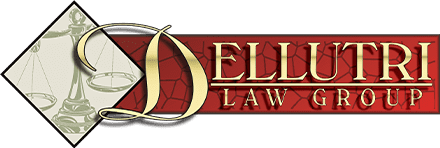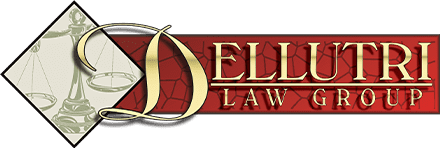Snapchat introduced some new features this past June. Specifically, location features under the umbrella name ‘Snap Map.’ Snap Map is an opt-in function that allows users to share locations with Snapchat friends. Using the ‘Our Story’ feature, users can share stories with each other (the idea is to share snaps of particular events with those friends attending the events or other people that want to connect with the story posted).
What Snapchat doesn’t make clear during the opt-in portion of installing this new feature, is that you can quickly and efficiently broadcast your exact location to friends and family members every time you open the app. Is this a case of invasion of privacy or of users not reading terms carefully enough - or, possibly, Snapchat not explaining those terms specifically?
Setting Up Snap Map
Snapchat brings users through three quick screens when setting up Snap Map. Those screens broadly show the new feature works. One of those screens notes, ‘you can also choose to share your location.’ What the app doesn’t explain is that your location is shared every time you open Snapchat.
So even if you aren’t posting to Our Story, you are sharing your location on the Snap Map.
The Creep Factor
Because Snapchat inserts a Bitmoji every time a user opens up the app, detailed location information is also present. You can, for example, zoom in to see exactly (and we mean precisely) where someone lives, works, or is when they open up their Snapchat app. Since the app is widely used by teenagers and children, this is a cause for concern.
Friend locations are disabled after 8 hours (and yours will be too). You can also disable the Snap Map mode so that your location is not shown every time you open the app. Snapchat has replied to numerous press queries asking about the lack of location sharing information with the statement that, “the safety of our community is very important to us and we want to make sure that all Snapchatters, parents, and educators have accurate information about how the Snap Map works.”
This seems to be a case of marketing gone wrong -- the Snap Map video did not clearly explain how the location tracking feature works -- but, regardless, it’s one that is somewhat creepy.
How to Disable Snapchat’s Location Tracking Feature
If you’re new to Snapchat, choose ‘Ghost Mode’ when setting up the app. If you’ve already installed Snap Map, select the gear icon in the top right corner, choose ‘Ghost Mode’ and stay undetected when posting a Snap. Should you choose to allow the app to track your location, you should know that the app does only share location information with your friends (and not with the whole world).
Still, we think it’s a good idea that you check the settings on your child’s phone (if you have a child that uses Snapchat) and make sure that you’re in Ghost Mode too - you never know who might be looking to find you!